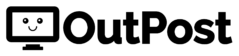FAQs
Browse our frequently asked questions
Logistics
How far in advance do I need to order? What happens if my plans change?
Depending on the destination, our packages can be in transit as little as 1 day or as long as 5 days to reach the desired location. We recommend ordering as far in advance as possible to ensure desired delivery date and availability of workstations. If plans change, we can adjust dates or issue refunds as needed.
How do I return the workstation at the end of my trip?
We include a return label with all of our workstation packages. At the end of your trip, simply repack the workstation into its case and place by the front door or with your hotel concierge for a return pickup that we scheduled on your behalf.
Do I have to be there to accept delivery?
You do not have to be present to accept delivery of the workstation as no signature is required. Our goal is to make delivery 1 day prior to your arrival. If you are staying at a hotel, we will call ahead and notify concierge on your behalf. If you are staying at a personal home or Airbnb, we recommend notifying a property manager, resident or host to ensure the package is brought inside. Otherwise, your package will be left at the front door.
I am moving around to different locations. Am I able to take the workstation with me?
As long as we know where to schedule the return pickup, you are welcome to move around to different locations. Therefore, your workstation delivery address does not have to match the return pickup address. For customers who do not move around, the two will be the same.
Does the workstation come in one package or separately in multiple packages?
Our workstation comes in a single, padded case. The padded case contains monitors and a keyboard, mouse, mousepad, docking station and power strip.
Do you ship all over the US? Do you ship internationally?
We accommodate trips anywhere in the continental United States. While we are exploring options for international trips, we do not currently accommodate them.
equipment & Compatibility
What kind of monitors are provided?
Our ‘Dual Monitor Workstation’ offers two ultra-slim 24 inch monitors. Our ‘Single Monitor Workstation’ offers a single ultra-slim 27 inch monitor. Both offer full HD 1920×1080 LED-lit monitors with 75Hz refresh rate.
Will your docking station charge my laptop?
Our universal docking station will not charge your laptop. However, all of our workstation packages include a 6-ft long power strip with 6 outlets to provide ample charging ports for your laptop charger.
Do you provide a docking station? Is the docking station going to work with my laptop?
All of our workstation packages include a universal docking station which is compatible with USB or USB-C enabled laptop ports and comes with both cords included. Mac users will need to download a driver, and we make those download links readily available to our customers. Linux users will not be able to use our docking station as it is not compatible.
What ports are available on your docking station?
Our docking station includes: 6x USB 3.0, 2x HDMI, 2x DisplayPort, Gigabit Ethernet, 3.5mm Stereo Out, and 3.5mm Mono In. We provide 2 HDMI cords in all of our workstation packages to connect the docking station to our monitors.
How long does it take to setup the workstation?
Most customers are able to setup their complete workstations in about 10 minutes or less. No additional tools are required for assembly. We provide setup and repack instructions to help guide them through the process. Additionally, we check-in with customers individually to answer any questions and to ensure setup and repack goes smoothly.
Do I need to bring any of my own equipment?
Aside from bringing your own laptop and laptop charger, our packages include all necessary equipment and cords to setup a complete workstation.
Pricing, Payments & Other
How much does it cost? How does pricing work?
Please refer to our Pricing & Packages page for standard and promotional pricing based on duration of rental. In general, longer trips are cheaper on a daily basis relative to shorter trips – save more when you book longer trips!
What happens if my trip gets cancelled and I've already paid?
Please notify us immediately if your plans change. We will process a refund for your cancelled trip as long as we have not yet shipped out your workstation.
Does it cost more to rent the Dual Monitor Workstation vs. the Single Monitor Workstation?
Pricing is the same for both the Dual Monitor Workstation and the Single Monitor Workstation. Whereas the dual monitor workstation includes two 24-inch monitors, the single monitor workstation includes one, larger 27-inch monitor.
What is the minimum number of days I can rent a workstation for? What about maximum?
The minimum number of days you can rent a workstation for is 1 day. For any trips longer than 1 month, we will work to provide custom pricing.
I don't see a place to pay on your order form. How does payment work?
Reserve your OutPost through our order form by simply telling us about your trip (does not require payment). After submitting the order form, we will reach out via email to verify the reservation and provide a price quote based on billable rental days. Once verified, we will send you an electronic email invoice payable with a credit/debit card.
Is there an option to purchase the workstation after renting it?
If you are interested in purchasing a workstation after renting it, we will offer custom pricing for both the Dual Monitor and Single Monitor workstations. We will deduct any rental proceeds from the quoted purchase price of the workstation. Please note we would require that our padded carrying case be returned.